Finally it’s
time to celebrate Bengali’s the most waited festival which comes every year to give
us enormous joy and happiness. And as we
all know bong festivals starts and ends with lots of yummy foods. Every year this time I love to post some
traditional recipes so this year my Durga Puja festival starts with some NARKEL
PATOL OR COCONUT PARWAL.
The
ingredients are very common but with the taste of Patol and coconut makes this
dish supper tasty. This is a vegetarian recipe so like me who usually have veg
food on SASTHI this recipe is really a perfect choice for them.
Ingredients:
1.Patol or
Parwal: 8 to 10 pieces ( scrap and cut from the middle)
2.One large
tomato paste.
3.One inch
ginger paste.
4.One small
cup grated coconut.
5. Cashew
nuts paste: 2 table spoon.
6.Turmeric
powder, Red chili powder, Cumin Powder, Coriander Powder ( half tea spoon of
each item)
7.Salt and
sugar as per taste.
8.Few cumin
seeds, one bay leaf, one cardamom, 2 clove.
9.Half cup
milk, Half cup water.
10.Half tea
spoon ghee.
11.Canola
oil for cooking.
Process:
First wash
and clean the patols, now sprinkle some salt and turmeric powder and keep it aside.
Now add
some oil in a heavy vessel and shallow fry the patol pieces till they turn
little golden in every side and keep it aside.
Now in the
same vessel add some more oil, and slowly add cumin seeds, bay leaf, cardamom
and clove after few seconds add the tomato paste and cook for some time.
Now add the
ginger paste with all the spices powder and cook for some time.
Now add
some salt and sugar and cook it for some time till the oil separate.
Now add the
grated coconut and cashew nuts paste and cook in low flame.
Now slowly
add the milk and water and mix well with gravy, and finally add the fried patol
pieces and cook with a cover in medium flame for 10 to 12 mints. (if you feel u
can cook in low flame for 15 mints)
Before turning
off the gas just sprinkle the ghee on the top.
Serve hot
with plain rice or poori.
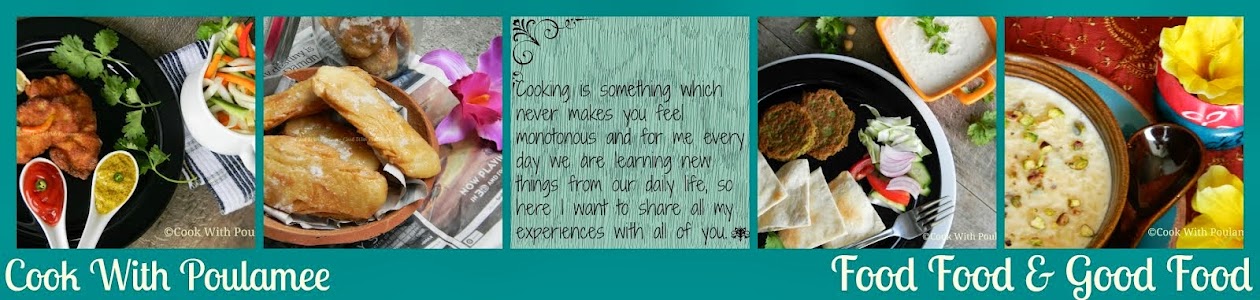



good one..
ReplyDeleteHow do I disable the iPhone's incognito mode?
ReplyDeleteThe time that the phone is inactive can be set by the user like what is done on the App Limits page. Remove incognito mode chrome iPhone in this example. On the Content & Privacy page, select Continue. To prevent users from altering these settings, create a passcode. After that, click Content & Privacy Restrictions. When prompted, the user must enter the passcode. By moving the button to the right, the person using the computer can enable content and privacy restrictions. Select Web Content next. After that, tap Content Restrictions. Click Adult Websites Limit on the Web Content page. This shows you how to disable Google's incognito mode on your iPhone.
HOW DO I DISABLE FACEBOOK LISTING COMMENTS?
Messages between buyers and sellers can be viewed by users of the Facebook app. Users may need to know how to turn off comments on Facebook marketplace listing from time to time. Messages between buyers and sellers can be viewed by users of the Facebook app. This can help the user avoid receiving negative feedback on the item they are selling. To enable this feature, open the admin panel after logging in as the administrator. To proceed, the user must select "Listings." Check the "Allow users to post comments to listings" box in the "Listing comments" section, then save the changes.
HOW DOES THE USER LOCK THEIR FACEBOOK PROFILE?
To discover how to lock profile Facebook. Launch Google Chrome, Firefox, or any other desktop browser. Then, sign in with your Facebook ID and password. After that, the user will see the Facebook Home Page. Go to the profile page by clicking on the picture in the upper right corner of the screen. The user will notice three dots right under the Edit Profile button. Simply click on them. When the user does this, a slew of options appear. Click on the final option, Lock Profile. A popup window will appear for the user. Click the Lock the Profile button here.
How to fix Xfinity Modem blinking orange?
Are you stuck with the Xfinity Ethernet port blinking orange to resolve and troubleshoot such problems? You are expected to follow and apply the steps. To troubleshoot instantly, you should update your firmware, keep a check on the service outage, resolve faulty equipment, connection problems, damaged or overload splitter, fix issues related to an ethernet cable, and fulfill the minimum system requirements. Once you execute the steps, you will seek all your answers without any fuss or chaos. Just applying the steps will guide and help you troubleshoot all your problems. Go through the steps and seek instant solutions.